In my experience of the networking world people seem to fall into one of two categories: those that are all about the policy and those that are all about the user.
Actually it’s really IT folk in general and I’m very much in the latter camp. I have on IT worked in schools, non-profits and now at a university and something I’ve found almost all users have in common is they’re not interested in IT policy.
They have a job to do or something they want to achieve. If you start talking about IT policy, as a general rule, the user will see this as getting in their way.
In theory it shouldn’t be this way. Our carefully crafted ITIL compliant framework is all about ensuring users have what they need and a service catalog that’s makes it all clear.
The trouble is often what they want isn’t in the service catalog… so what then? Sure we can spend months developing a solution this fits and rolling it into the catalog, but by then the user has become deeply frustrated, rolled their own solution, or given up completely.
This comes up in our office from time to time. An excellent colleague I respect greatly will often voice something along the lines of “why can’t we just say that’s not supported?”.
Of course in some environments you can do just that. Tell the annoying user they can’t connect their stupid device to the network because it’s too crappy. Sometimes we do. There are some devices that we can’t support on our enterprise Wi-Fi network: Sonos, Philips Hue, chromecast, to name just a few and there are technical barriers to this.
However for the most part we don’t get to choose the device users buy, or control how it interacts with our network. More importantly what is our job? In the university environment we have to maintain a reliable, high performance network that supports the research and education aims of the institution. That means meeting the requirements of the academic departments, finding away to support what they need to do within the technical limitations….. and even working around those where we need to.
When dealing with people who are highly intelligent and resourceful if you don’t provide a way for them to do what they feel is necessary, they’ll find their own way. In doing so they might break things for other people and create a support nightmare further down the road.
I have spent hours messing about with crappy domestic printers bought on the high street on a credit card because I simply hadn’t dealt with issues around printing adequately.
I’m fortunate to work as part of an IT department that has an excellent reputation within our institution. It wasn’t always the case and not very long ago the standard answer to many requests was “no, we can’t/won’t do that”. It has taken years to unpick some of the systems built by departments when central IT couldn’t or wouldn’t help them and they had to find their own way.
I’m not going to suggest the user is always right because we know that’s nonsense. What I will say is put the user first. Your IT policy or administrative convenience is not more important than what the user needs to do.
Let me bring this back to Wi-Fi with an example. Our Aruba system uses centralised forwarding, where all client traffic is tunneled to controllers in the data centre. Some departments have a need for an SSUD that bridges to a local vlan. Right now we can’t support that, because we have to switch on control plane security – a major change. So we could say “no, can’t help” or find a way to do something with an additional controller or standalone AP, and that’s what I did.
You can bet that otherwise we’d see additional rogue APs popping up with departmental SSIDs that would screw with the RF space and be unsupportable. I’d much rather bend, or bin, the policy and keep better control of the network.

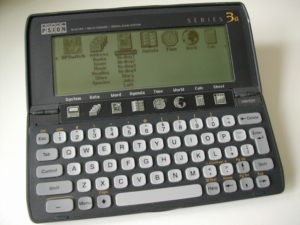 Because I’m 400 years old, I can’t just remember these things existed or recall lusting after a parent’s PDA…I owned two. A Psion series 3, and later a 5MX – the crowning glory of the Psion PDA.
Because I’m 400 years old, I can’t just remember these things existed or recall lusting after a parent’s PDA…I owned two. A Psion series 3, and later a 5MX – the crowning glory of the Psion PDA.