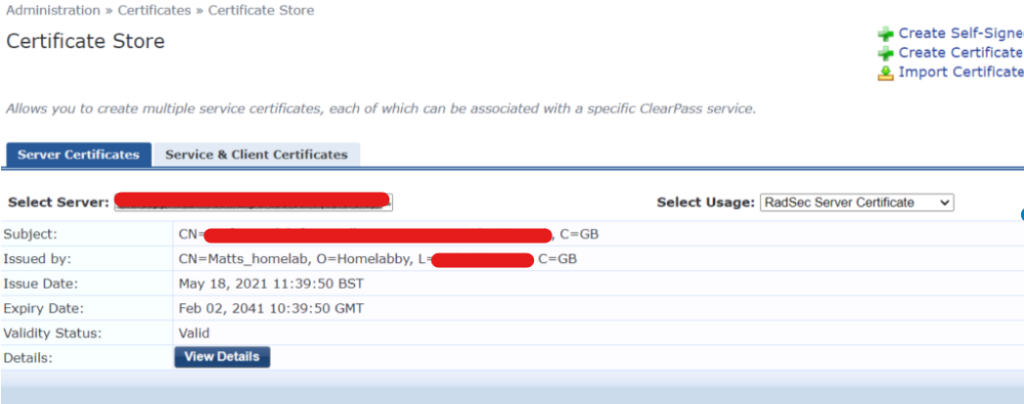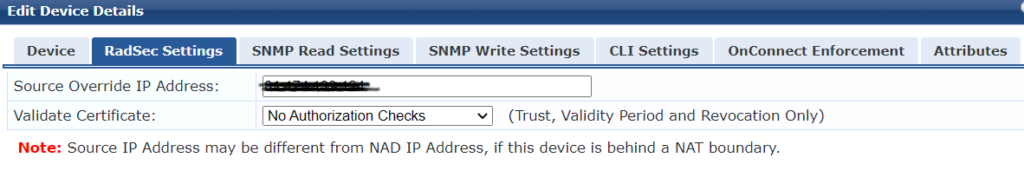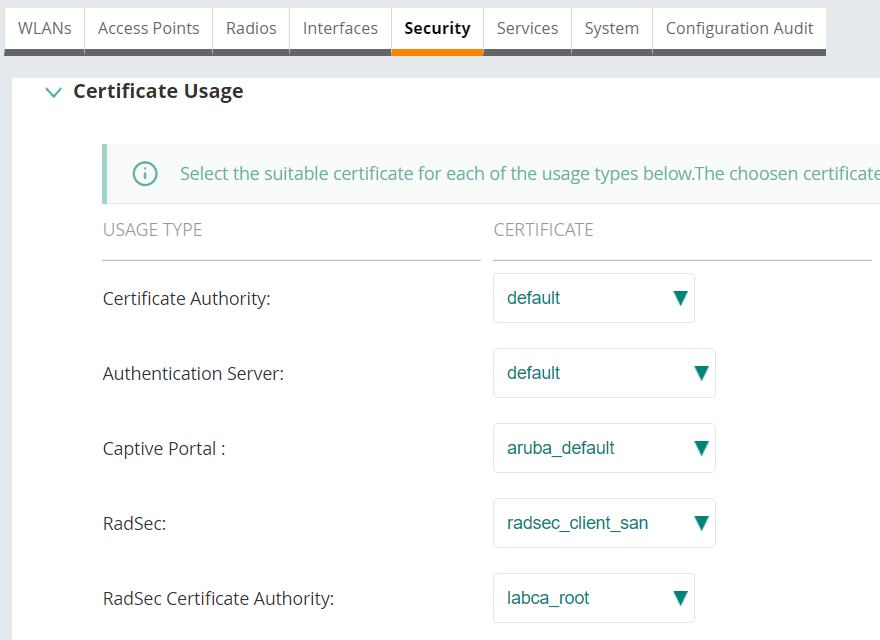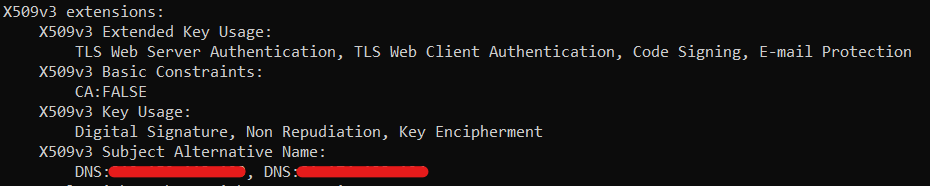Here’s a little gem found by a colleague.
A customer has Aruba AOS 8 Gateways communicating with the Mobility Conductor via a fortinet site to site VPN.
The Fortigate units were upgraded and the IPsec traffic from the Gateways to the Mobility Conductor was being dropped. Nobody noticed for a month until the Gateways stopped working because the licenses couldn’t be validated.
My colleague was able to prove the traffic was getting to the Fortigate and was passing through the rules but didn’t arrive at the other end of the tunnel. This smelled to me like an ASIC or acceleration issue, and that’s exactly what it was.
Lots of head scratching later… the issue was solved with npu-offload disable.
The new Fortigates had this acceleration function enabled by default and, it turns out, you can’t pass the Aruba IPSec traffic across the IPSec site to site VPN with npu offload enabled. It might be possible to make this work by changing the IPSec parameters, although I’m not even sure it that’s possible.
As it is, this customer doesn’t need to accelerated performance, they just wanted it to work.
Congrats to Colin Irwin who figured this out.