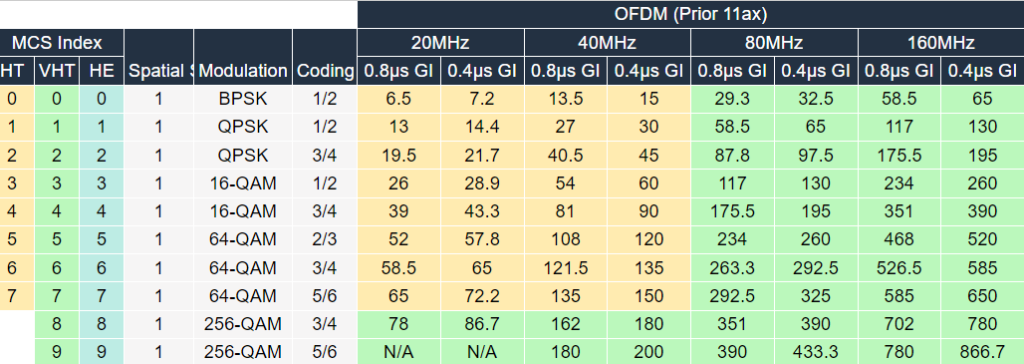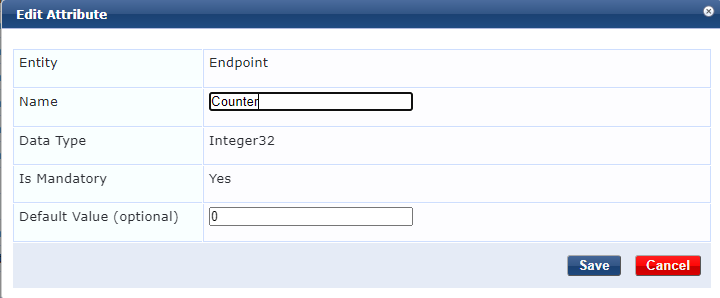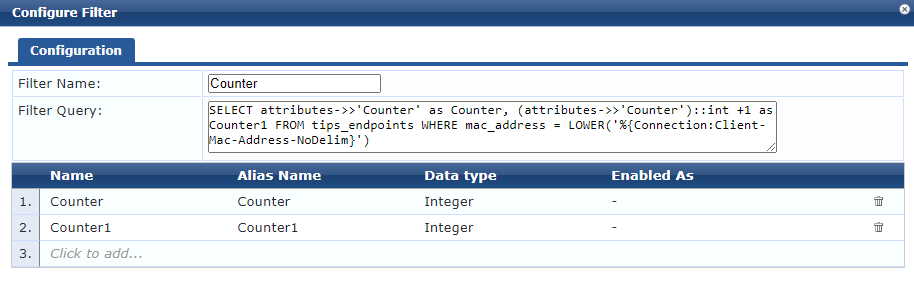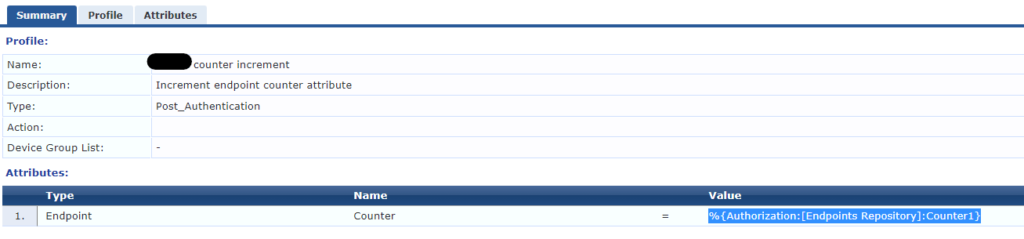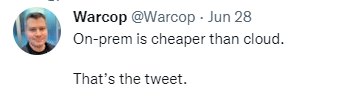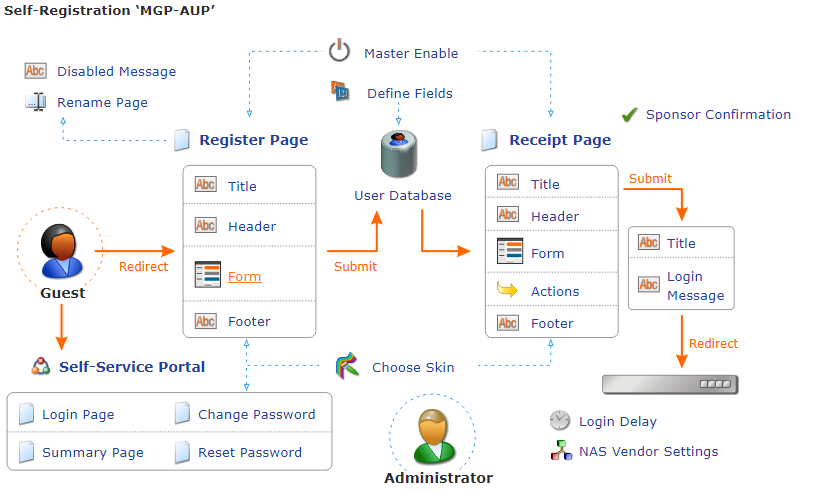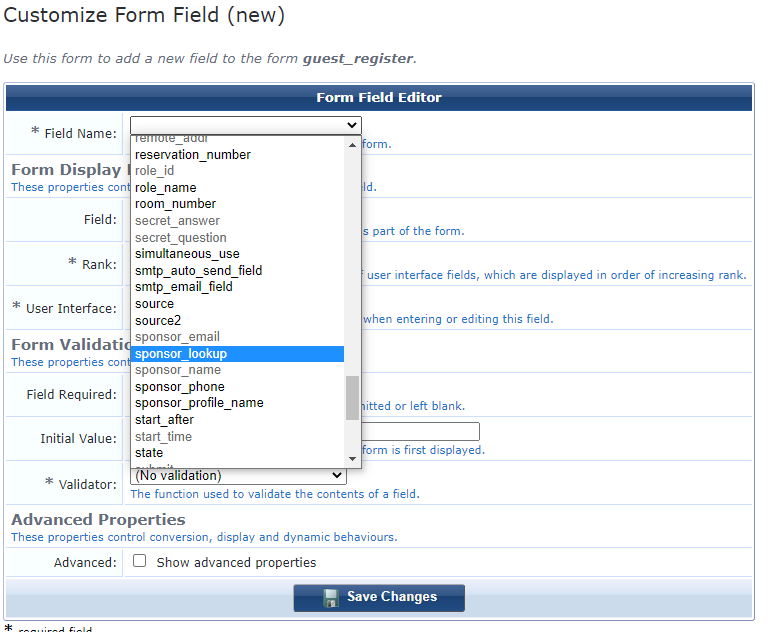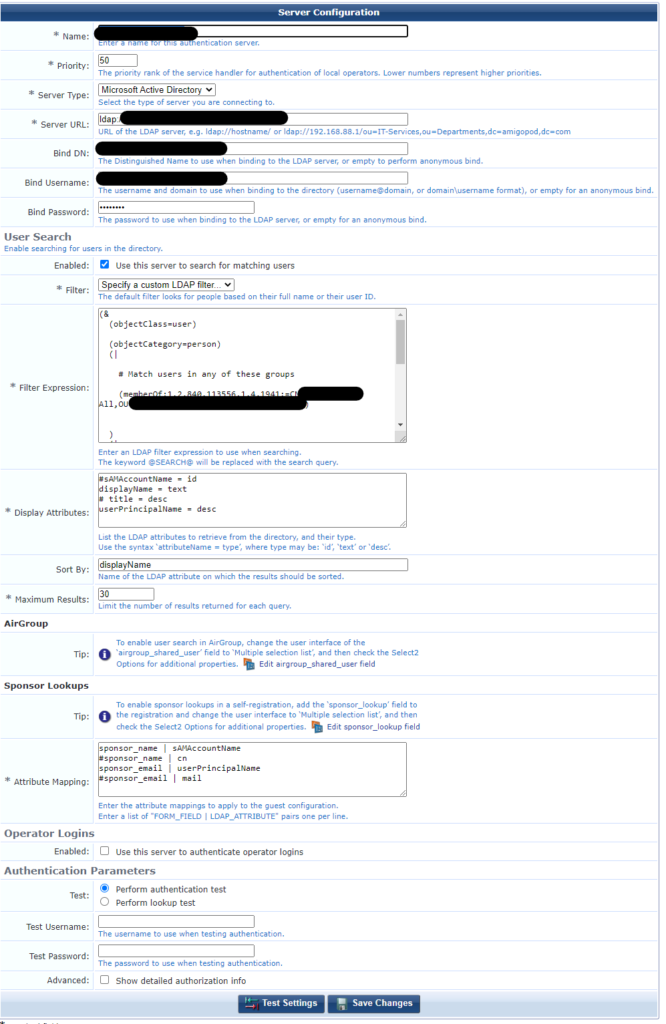Not really a huge fan of these things, but after missing a few deliveries it’s really a must. So I’ve got one – a Lorex 2k QHD Wired Video Doorbell.
Don’t let that word “Wired” fool you, this is a Wi-Fi device. It takes power from an existing doorbell transformer and runs on 16-24V AC.
It’s part of the Lorex Fusion Collection so there’s a network NVR and a range of cameras that work alongside it. I chose this as much for what it isn’t… it isn’t a Ring. It also ought to be easy to install, comes with a chimekit for linking an existing mechanical doorbell chime, doesn’t look too bad, records locally onto SD card and you can stream the video from it with accessible RTSP feeds:
Main stream: rtsp://ip/cam/realmonitor?channel=1&subtype=0
Sub stream: rtsp://ip/cam/realmonitor?channel=1&subtype=1
Despite taking care to check the Wi-Fi performance in the installation location I made a major error and didn’t test with the door closed. It seems my front door presents significant attenuation as does seemingly every wall in my house. This seems to be a particular feature of many new build houses, with the foil backed insulation and plasterboard. I also suspect the Wi-Fi radio/antenna in the doorbell isn’t great.
One update, post this video being completed, is the notification issue. If notifications are disabled for the device you will still be notified if someone presses the doorbell. This solves the notification fatigue issue I referenced, it just isn’t at all clear in the app this is how it works.