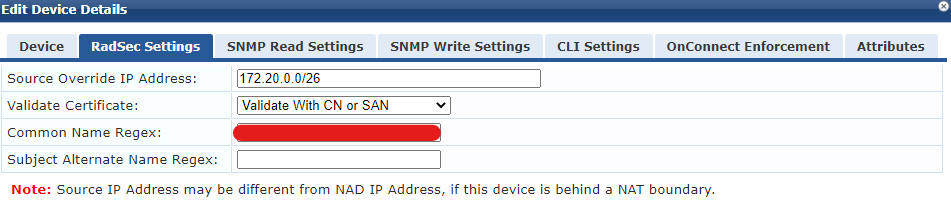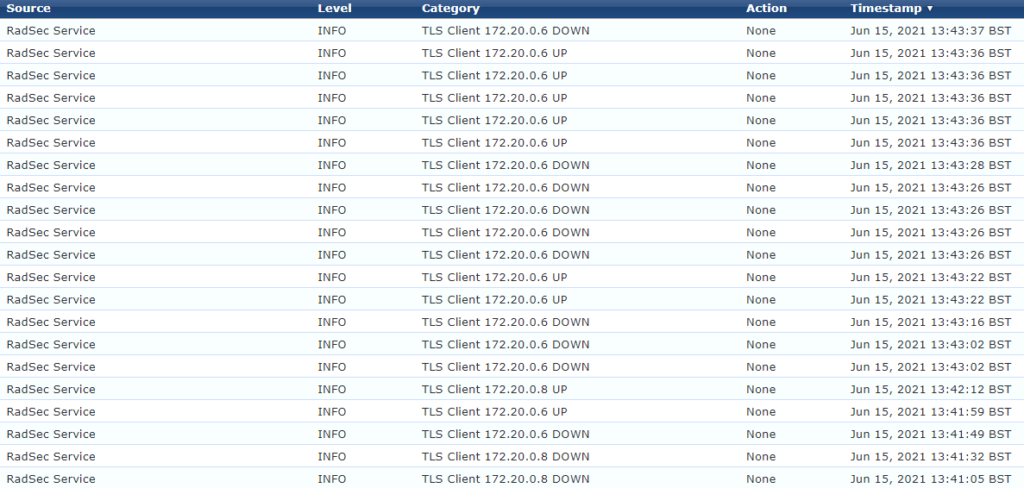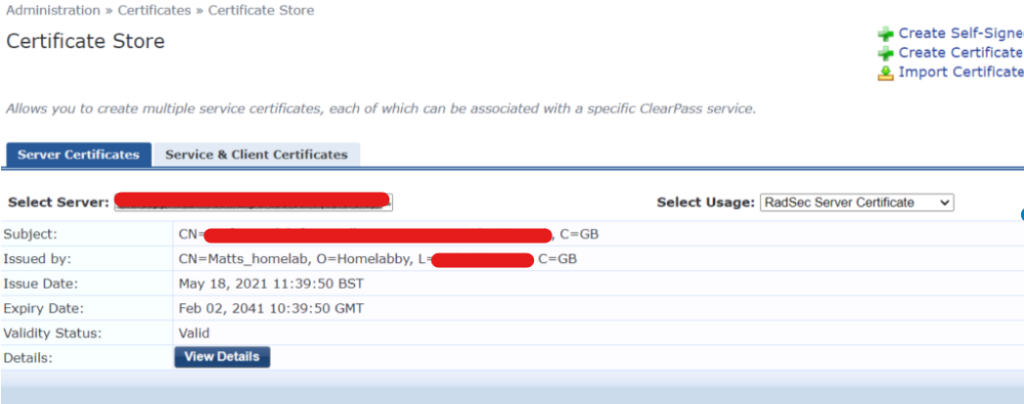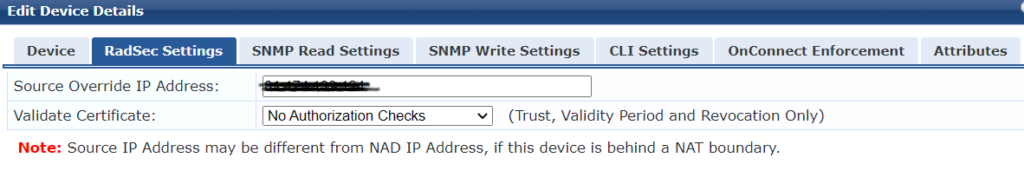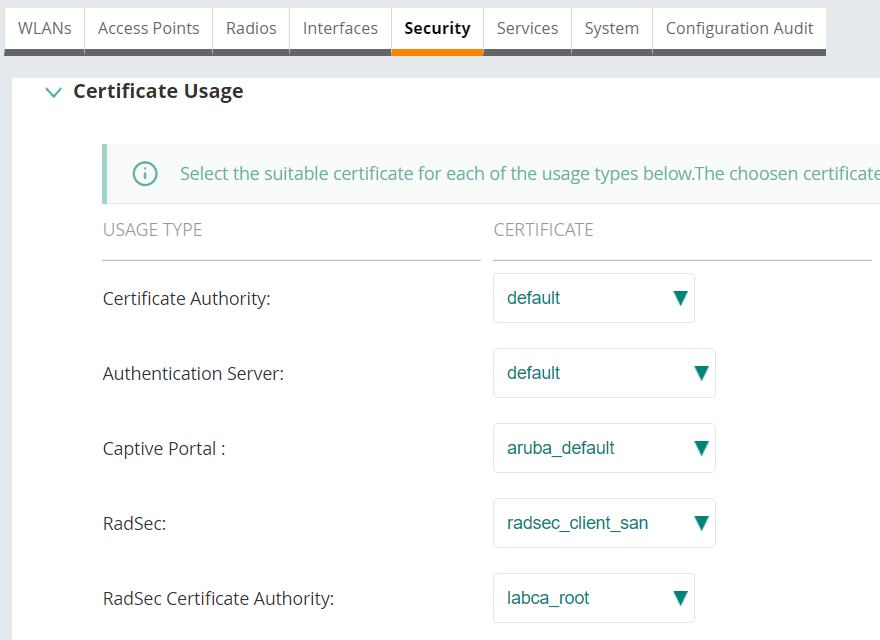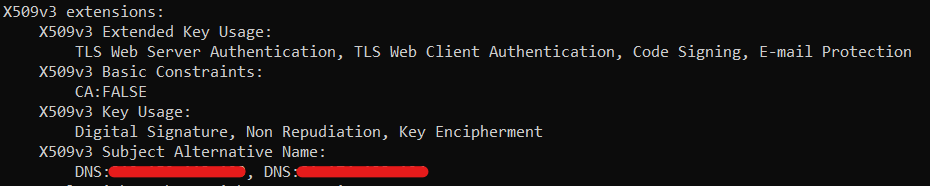Another of my occasional non Wi-Fi related posts.
There’s often talk in political circles about “cutting red tape” and it’s almost always accepted as a good thing. After all, red tape is that irritating thing that stops us getting stuff done…. and it’s red, which is bad.
But I wonder if you’ve ever stopped and questioned what “cutting red tape” actually means. What is it you want to do, what or who is stopping you from doing it, and why?
A really good example from the world of corporate IT is change management. I don’t know anyone who likes change management. It’s stupid red tape that slows everything down, stalls projects, stops you from simply getting stuff done. It’s the very definition of red tape that we could happily do away with. Yet pretty much every corporate has some form of change control… So if this red tape is so bad, why do so many organisations embrace it?
Back when I ran my own IT department looking after the servers, desktops, and everything in between I could just do stuff. Occasionally when I did stuff everything broke and it was on me to fix it. I was answerable to other people, but they didn’t really understand what I did and generally they were just happy I’d made everything work, and wasn’t I clever.
Later, early on in a different role, I broke something but this time there were questions… managers wanted to know who had approved the change I’d made, the director wanted a report from the change manager about what lessons had been learned and why our roll back plan hadn’t worked (it didn’t exist). It all got very uncomfortable because, unbeknownst to me, there was some quite important red tape I’d just moved out of the way and crawled under that existed to make people like me think through changes more carefully.
We have red tape across our society and, yes, some of it is not helpful. Just as change management can be an unhelpful barrier, a pointless box-ticking exercise and a process that does little more than provide a handy scapegoat on which to dump the blame, red tape in the public sector can absorb time, effort and money, delivering very little.
However when it’s done right, it’s fantastic regulation that empowers people to do their jobs, supports individuals and teams through difficult decisions and prevents those who might take dangerous shortcuts for their own financial gain from doing so, or at least holds them accountable.
When someone talks about “cutting red tape” it’s important to understand what they mean. Is it removing unhelpful bureaucracy or is it removing important protections.
For example in the UK you can’t just do whatever you want with land you own. Planning permission is required for a great many things from modest house extensions up to large scale projects. Planning decides whether you can do it and then building regs serve to make sure it’s done properly. Again, nobody likes planning permission but allowing anyone to build anything without controls would be a complete disaster.
I also wonder who benefits financially from that particular red tape being removed.
Recently it’s been found many of the UK’s water companies are illegally emptying raw sewerage into watercourses, polluting our rivers, the sea around our coastline and our beaches. There are plenty of rules against this sort of thing, but the consequence for breaking these is a fine which, so the accusation goes, is simply absorbed into the cost of doing business. Sometimes that troublesome regulatory red tape is performing a really important task and getting rid of it leaves the way open for unscrupulous operators to do really damaging things. Perhaps, sometimes, rather than less red tape, we need a bit more.