Dip your toes into the world of enterprise Wi-Fi and the manta is “only use 20MHz wide channels” yet this is not the default for most vendors, and then you might notice pretty much every ISP router supplied to domestic customers (at least in the UK) is using 80MHz channels…. so what gives and when are these big bloated wide channels a good idea?
Perhaps the first thing to understand is what this even means. We’re talking about the 5GHz band ranging from 5150MHz to 5850MHz. For Wi-Fi this is divided up into 20MHz channels, although not all of this spectrum is available in all countries. In the UK most enterprise Wi-Fi vendors offer 24 channels for indoor use. A 40MHz channel is simply two neighbouring 20MHz channels taped together. (more information can be found in Nigel Bowden’s whitepaper)
Wi-Fi speed depends on a lot of variables but chiefly it comes down to the Modulation & Coding Scheme (MCS), the number of spatial streams supported by the client and Access Point (two spatial streams is twice the speed of one, for example) and the channel width being used. A 40MHz channel has double the throughput capacity of a 20MHz channel (actually it’s ever so slightly more than double, but let’s keep it simple) and 80MHz can double that again.
Back to ISPs. BT currently recommend I take up their full fibre service offering 150Mbps download speed. I’m going to expect to see that when I run a speedtest from my iPhone. So what does that mean for the Wi-Fi?
The first thing to identify is that my client, the iPhone XS Max, supports Wi-Fi5 (802.11ac) with one spatial stream. So if we take a look at the MCS table (we’re interested in the VHT column) the fastest speed we can achieve is 86.7Mbps for a 20MHz channel. Importantly this is the raw link speed, various overheads mean you’re not going to see that from your speedtest application. What’s more this is the best we can do in ideal circumstances. If my Wi-Fi router is a room or two away it’s unlikely the link will reliably achieve that MCS Index of 8.
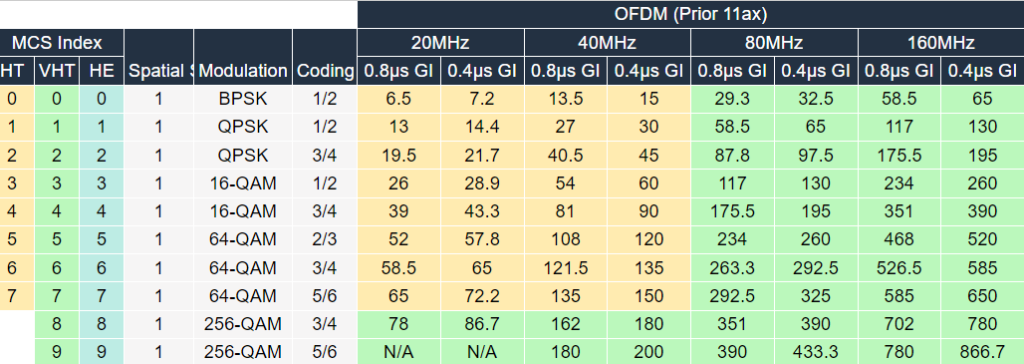
So why does the BT router use 80MHz channels when it looks like a 40MHz channel should let us reach our 150Mbps line rate?
Two reasons. Firstly BT sell services with a faster line rate of around 500Mbps and remember these highest speeds are in optimum conditions. So by using an 80MHz channel, we’ve got up to 433.3Mbps of Wi-Fi capacity for our single stream client which increases the chances of hitting a real world 150Mbps throughput around the house.
“So what?” you may ask. Well you don’t get something for nothing, there’s always a trade-off. Remember Wi-Fi only has a finite amount of channel capacity and we need to be deliberate in how that’s used.
For enterprise networks we’re typically less concerned with the maximum throughput a client can achieve versus the aggregate throughput of the whole network. Basically, it’s not about you it’s about us.
Creating good coverage for an office space means multiple access points. We ideally want each of those access points to be on a separate channel or at least to have APs on the same channel to be as far apart as possible. Because using wider channels limits how many you can have, we can reduce the effectiveness of channel reuse in larger networks. That means increased risk of interference between APs, resulting in collisions, lower SNR and ultimately lowering throughput.
This is why a large, busy network running on 80MHz channels can be expected to have lower aggregate throughput than with 40 or 20MHz channels.
There’s also the important matter of noise.
Noise is signal on our channel, picked up by the receiver, that isn’t useful signal we can decode. The key to achieving a high MCS value is a high Signal to Noise Ratio (SNR). For each doubling of the channel width (from 20, to 40, to 80) the noise level is doubled too.
Back to ISPs… again. My hypothetical BT router is running on the same UNI-1 80MHz channel as my neighbours either side. Which means there’s a very high chance of interference. So although BT have chosen this bloater of a channel to improve throughput, it could do the opposite. In most cases you get away with it because our houses provide sufficient attenuation, especially at 5GHz. But densely populated areas, flats for example, it can be the case that neighbouring Wi-Fi networks are really very strong.
Which, finally, brings me to where you can successfully use these wide channels: anywhere you’re not competing for channel space.
So for a small network install in an area that doesn’t have neighbouring networks it can work really well. I’ve tested using 80MHz channels with my home network, simply because I can. The house and my home office have foil backed insulation which does a good job of blocking Wi-Fi. What’s more the ISP supplied routers all tend to use UNii-1 channels – the first four of the band. I’m using Aruba enterprise APs so can select other channels that nobody is using nearby.
And so we reach some sort of conclusion which is, yes, 20MHz channels are still the right way to go for most enterprise deployments. You can use wider channels if you know you have the capacity for them and you’re not ruining your channel re-use plans. At home, if you’re not getting anywhere near the throughput you think you should, you might be suffering from everyone effectively using the same channel. But don’t forget to test with a few different devices, your phone is probably the worse case scenario.

Nice article. By the way, people are usually confused by the technical terms of PHY and MAC throughput. Normally I would expect [~60% MAC efficiency](https://support.huawei.com/enterprise/en/doc/EDOC1100081215?idPath=24030814|21782164|21782201|262426686) to estimate the best iPerf3 results I may achieve.