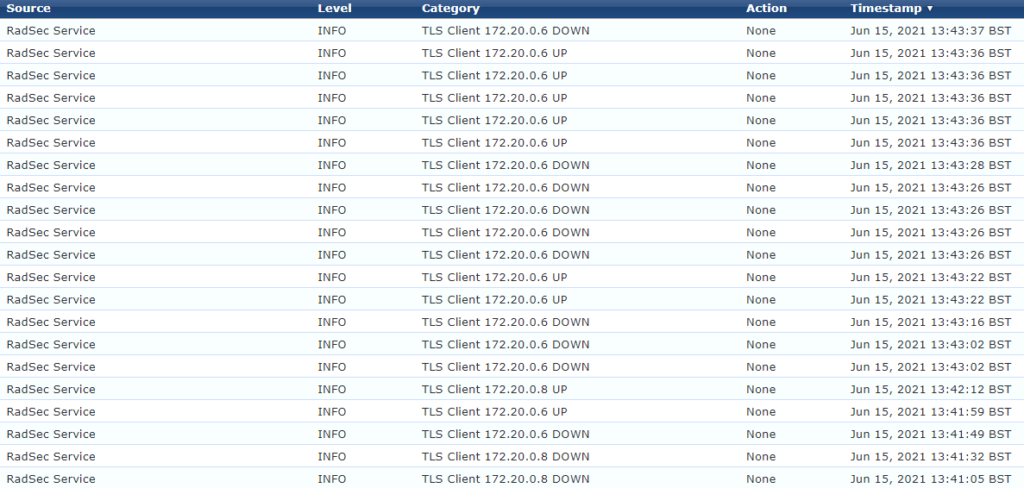A previous post waffled about setting up Radsec between an Aruba AP and ClearPass running in Azure. Having deployed this in a slightly different Azure environment I’ve learned some things worth sharing.
The first thing is ClearPass handles RadSec using RadSec Proxy. This receives the RadSec connection and proxies the RADIUS traffic to the ClearPass RADIUS server. One casualty of this approach is that, at the time of writing, Policy Manager sees these incoming connections as being from localhost.
There are circumstances where it’s useful to know which ClearPass cluster member has dealt with a request. For example if I don’t have a cluster VIP, and that’s not supported in Azure, it’s possible to build HA for a guest portal if you know which server handled the initial MAC-auth. With RadSec you don’t, so this can’t be done.
My Azure lab was very simple, just a ClearPass VM running in an Azure tenant with no Network Security Groups configured. In the production environment I’ve worked with ClearPass was placed in a NSG protected by Azure Firewall which performed source NAT. As a result incoming RadSec connections all have a source of the NSG firewall private range, rather than the true source.
The RadSec tab of the Network Device config in ClearPass lets you set an override source IP. Previously I put the NAT public IP of my client in here. In production I’ve used the internal /26 network range of the azure firewall. The config box takes a range, in this case its 172.20.0.0-62.
I’ve then used the option to validate the certificate, using the CN or SAN and entered the CN name of the cert issued to that client.
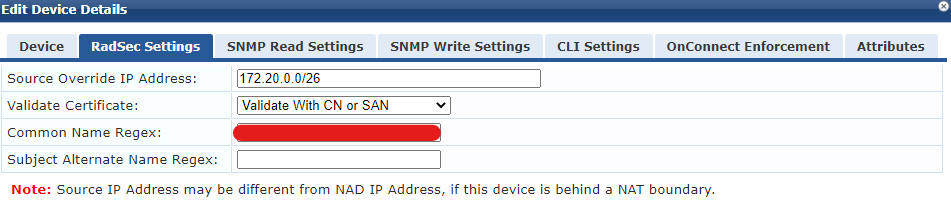
The final point worth noting is neither ClearPass nor the Aruba AP issue keepalives down the TLS tunnel. The Azure firewall drops idle connections after four minutes. This is not configurable. So you will see lots of up and down messages in the event viewer. When I was initially testing this in my lab setup this was an indication of a problem. In production it was just normal behaviour, which caused some confusion.
In a busy network with lots of authentication traffic you’ll probably see the tunnel stay active for much longer. I’m not entirely convinced all is well, but it’s working.